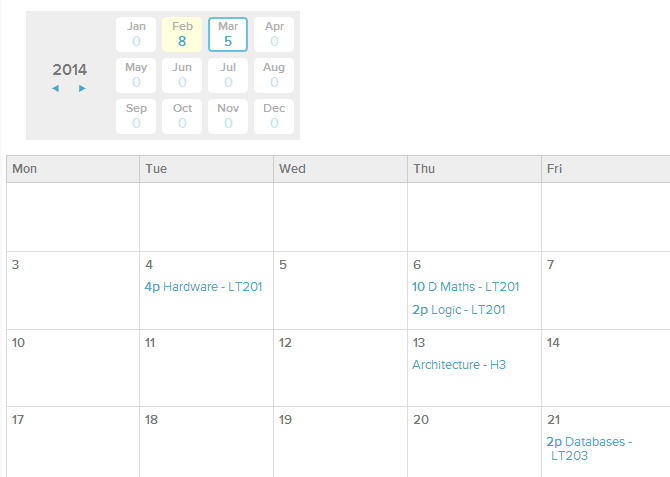Help › Examples › Preparing for exams
This example contains some ideas on how you can use Nach to prepare for exams in a structured and organised way.
- Features Calendar, Notes, Trackers, Targets
Create a step for each revision topic
Take each of the subjects you have an exam in, and make the contents more manageable by breaking them down into topics which match the syllabus, chapters in your textbook, or whatever makes the most sense for you.
Once you have everything mapped out, you'll have an idea of how much work you have ahead of you, and can make your way through the list in order, with the item at the top being the one you're currently revising.
When you're happy you've finished revising a topic, you can mark the step as completed, and it will disappear off the Goal Map (which only displays active steps and goals). You can still see a chronological list of topics you've revised by ticking the "Show archived" option from within the parent goal.
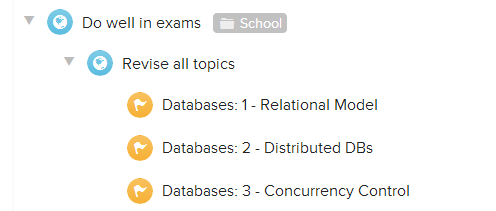
You can use the notes section of each step to store links to revision notes or any other resources which will help with the learning process.
This way they'll all be neatly stored "in the cloud", and quickly accessible when you're ready to revise, from your computer, phone, or any other device you're using Nach on.
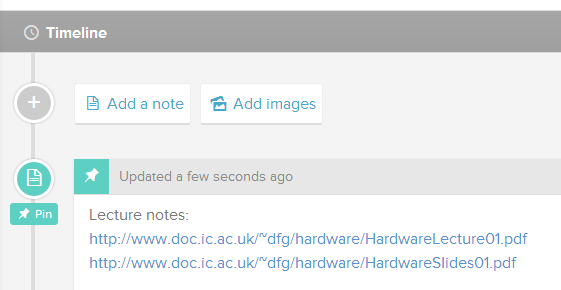
If you've got a lot of topics, you can use the Filter by name input box on the left of the Goal Map to quickly search for something specific, or filter down to a specific subject.
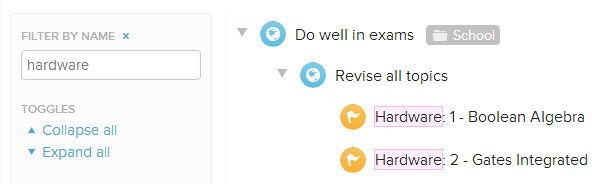
Track the time you're spending revising
You can make sure you're putting enough day-to-day effort into your revision by setting up a tracker to log the amount of hours spent revising each day. Every time you finish a sitting of revision, either add a new reading for today, or increment the value for today's reading (readings can be edited by clicking any blue circle on the graph).
You can also set up a sustain target if you want a visual reminder of the minimum number of hours of revision you'd like to be completing per day. If you stay on or above the orange line for the duration of the target (e.g. one week), the target will stay green.
Create steps for past papers
When you're nearing the end of your revision, you can start making your way through past papers. Under a different sub-goal from the list of revision topics, start making a list of all the past papers you've collected, in a priority order. Again, you can use the Notes section to store links, your results after scoring yourself, or any other useful information.
Remember that in Nach, steps are flexible, and intended for anything that can help achieve your goal. So if something that you need to do pops into your head (e.g. asking a lecturer for clarification on something), create a step for it so you don't forget it.
If you've got some way you can quantify your progress, such as a percentage score on the past papers, that may be a good opportunity to set up a tracker, and monitor whether your results are reaching your expectations or not.
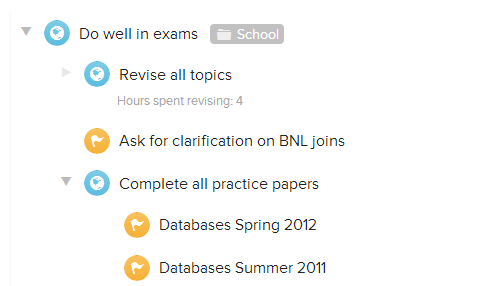
Map out the exams on the Calendar
Create a new sub-goal under the main goal named something like Sit exams, and create a step for each of the exams you'll bet taking. Give each one a due date and time. It might also be useful to put any extra information (such as the room) in the name or notes.
You'll now be able to switch to the calendar tab, and see at a glance when your exams are coming up. Seeing as Nach shares the same calendar between all your goals, this can be useful for scheduling other activities around exams. Or if you purely want to see exams, make sure the top-level exams goal is within a unique category (such as "School"), and use the filter tabs at the top to filter down to that category.
If you like the structure the calendar provides, you may want to give due dates to some of the earlier steps discussed so they appear on there too. However, going overboard with deadlines can end up becoming overwhelming and difficult to stick to, so when there's no real time pressure, it can often be easier just to leave steps without a due date, and work through the list in your own time.