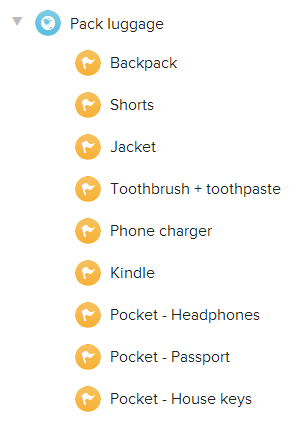Break it down into sub-goals
When there's a lot involved in getting ready for a holiday, trying to tackle it all in your head can be slow and lead to forgetting things. Writing down all the disparate tasks in an organised set of sub-goals and steps can be a great way to centralise your thoughts.
By splitting the big goal up into sub-goals (for example: preparing a trip plan, booking time off work, buying tickets), these sub-goals can act as milestones which make it easier to see your progress, and make sure things are moving forwards.
This can also be a useful technique to overcome mental blocks relating to getting a task done - keep breaking the goals down into smaller/easier steps, until you've identified the smallest task that's stopping you from progressing, and figure out how to tackle it and remove it as an excuse that's holding you back.
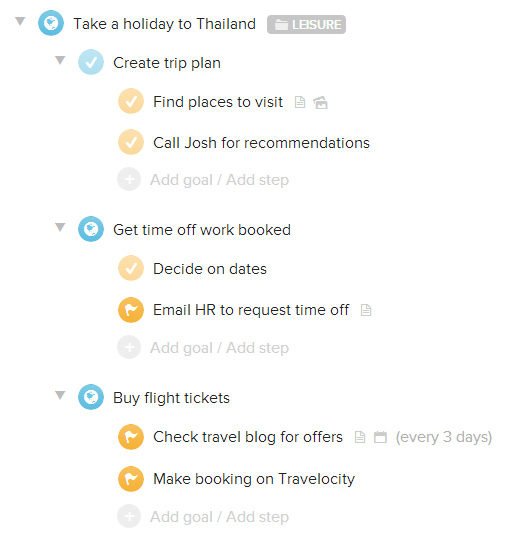
Use notes and attachments
Notes can be used to keep everything relating to your trip in one place (rather than, for example, spread among your bookmarks across several web browsers).
Photos of places to visit, addresses and contact details, links to ticket booking sites, etc. can all be stored through the notes and attachments system.
Notes and attachments can be added to any step or goal.
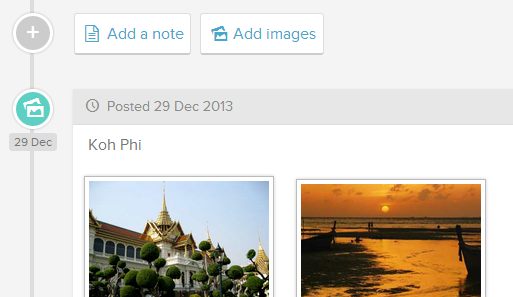
Create a packing list
Creating a checklist for packing has obvious advantages over leaving everything until the last minute and trying to remember everything you need off the top of your head, so packing your luggage can be another sub-goal of the main holiday goal.
The advantage of building this list up on Nach, is that whenever something new pops into your head, you can add it to your list - whether you're at home, at work, or on the move with your mobile.
When it's getting close enough to start packing, you can work through the list, checking items off as you place them into your suitcase (or your pocket).
To complete a step from the Goal Map, right click on its circular icon, and click "Complete to-do".