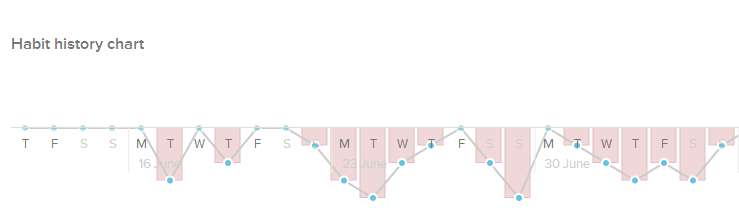Help › Examples › Giving up smoking
This example shows how to set up smoking as a negative habit in Nach, which can be used for day-to-day tracking.
- Features Negative Habits
Create a negative habit
A habit is a special type of repeating step, which can be have positive or negative actions contributed towards it multiple times a day.
Under your goal to give up smoking, create a step called Smoke a cigarette. Click on the step's name to open its page, and click the Edit button, and change the step type to Habit.
Seeing as there's no positive equivalent to smoking (not smoking would be seen as neutral), we can change the Possible actions to Negative only.
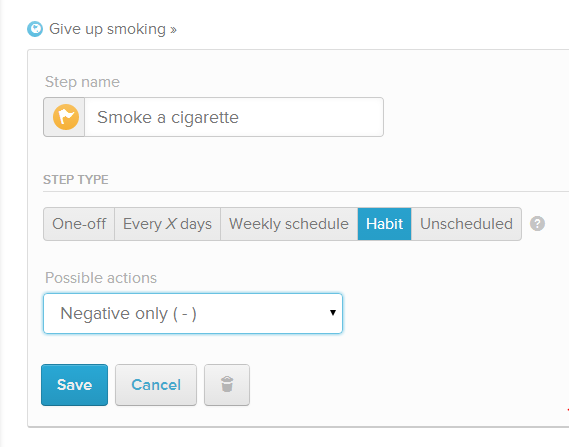
After saving the changes, you'll now see that, right at the top of your to-do list, is the smoke a cigarette habit, with instead of a checkbox, the ability to log a negative action. Every time you smoke a cigarette, the button should be clicked to log a negative action. The number next to the habit will show your current total for today.

Keep an eye on the habit chart
Now that you've started logging your actions, you can keep track of progress from the habit's history chart - accessible by clicking on the name of the step. The height of the negative bar for each day represents the number of cigarettes smoked.
It may be helpful to also refer to the main History tab, and compare if there's any correlation between your other activities, and particularly bad/good days.
Of course, logging a negative action will only get you so far - bringing the daily number down (hopefully all the way to zero) will require effort discipline on your part (perhaps extra steps could be set up for other tasks which may help cut down on smoking), but by keeping a quantified log, at least you'll be able to realistically reflect on your progress.