Posts filed under New Features
Habits: A New Type of Step
Published 23 Mar 2014 | Category: New FeaturesWhile the existing system of repeating steps worked great for tracking activities as frequently as every day, they fell a little short when it came to actions which need to be tracked on an even more granular level, multiple times per day. That's why we're introducing habits - a new addition to the selection of step types.

Habits have two buttons which let you track either a positive effect (e.g. doing some exercise), or a negative effect (e.g. smoking a cigarette), any number of times per day. Habits appear in a new section at the top of the to-do list, making it easy to log new actions - and each one displays a tally of how well you're doing today.
Just like with any other type of step, we build a log of your actions, and a graph of your history on a habit can be accessed by visiting the step's page. Note that the ability to modify past counts for habits isn't ready yet, so only press the + or - buttons for a habit if you want to log something.

You can turn a step into a habit by clicking the Edit button, and choosing Habit from the list of step types. Here are a few ideas of habits to get you started:
- Avoid smoking: -1 every time you smoke a cigarette.
- Eat healthily: +1 every time you eat something healthy, -1 every time you eat a sugary snack or junk food.
- Read 5 pages - Aim to read more books with a +1 for every 5 pages you read.
- Spend time productively: For example, if you're measuring out your time with the Pomodoro technique, +1 for every pomodoro you complete (25 minutes of uninterrupted work), and -1 for every pomodoro you don't successfully complete.
- Do a set of pushups: Get into the habit of doing regular exercise by logging a +1 every time you can squeeze a set of pushups into your day.
Introducing Category Tabs
Published 6 Jan 2014 | Category: New FeaturesToday we rolled out a new version of the platform, which included a number of improvements - the biggest being category tabs. If you've already set up categories on your account, you'll notice that the Goal Map, To-Do List, Calendar and Trackers pages now all have a new strip of tabs along the top letting you filter down to a single category.
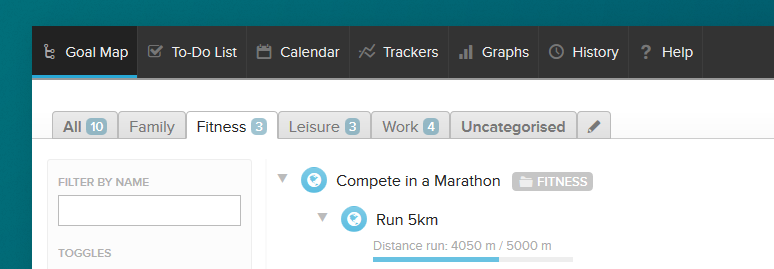
For all of these pages, the default "All" tab will display them just as before, but there's now the added option to drill down into a single category, which can be handy if your account is starting to get busy, and you want to focus in on just one aspect of your life.
The tools for managing categories have also been expanded - you can now archive a category to hide it from the tabs, but keep it for historic reports - or simply delete a category all together.
If you haven't set up categories yet, now's a good time to get started. Categories should segment your life into different areas of focus, which have as little as possible overlap with each other (because a goal, and everything underneath it, can't belong to more than one category). As well as helping you navigate around the site quickly, categories are used in reports, such as on the Graphs page, to let you see how you're allocating your time between them. Some ideas for categories include:
- Splitting work and personal goals between different categories.
- A category related to personal health, so you can look back and make sure you aren't neglecting it.
- A category for each major project you're working on, which you can then archive once a project is finished.
- A category for a hobby or skill you're working learning.
- A category for each client you're working with.
Good luck! And remember, if you have any problems with these new features, or simply have a question about Nach, please get in touch!
Stay updated:
RSS FeedCategories:
- All Posts
- Dev Diary ( 6 )
- New Features ( 12 )
- Theory ( 4 )
Posts in New Features:
- Introducing Category Tabs
- Habits: A New Type of Step
- Quantifying Productivity with Nach
- An Enhanced Shortcut Menu
- Bring Your Goals to Life with Cover Images
- Account-Wide Search
- Introducing the Inbox and Quick-Add Shortcuts
- Real-Time Sync
- Opening our Product Roadmap
- Restructure your Goal Map with Drag & Drop
- Calendar Receives an Interactive Overhaul
- Review Your Year with the Calendar Chart
