Nach is coming to iPhone and Android! Join the waiting list for the mobile app beta.
Overview Getting started Goal hierarchy Add to homescreen Date & time formats Network status Features Repeating steps Reminders Notes Categories Inbox Searching Restructuring the Goal Map Extra Features Quick-add shortcuts Public goals Integrations Subscribing to your calendar
Help › Guides › Inbox
The Inbox, which appears at the top of your Goal Map, acts as a catch-all for odd steps which don't necessarily associate with larger goals, or are waiting to be organised into their respective goal.
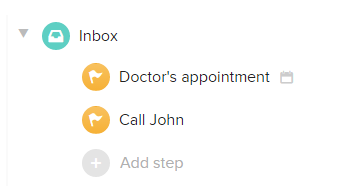
For example, if you add a step from the prompt at the top of the To-Do List page, it will go straight to the Inbox, because no context about which goal it belongs to has been provided yet.
You can either choose to assign to a goal, by dragging the step out of the inbox, or just leave it in the inbox and treat it like a regular step.
Unlike every other goal or step on the Goal Map, the Inbox can't be changed or deleted, so offers no shortcut menu or Edit button.
Copyright © 2026
App development available via M10c Terms of service • Privacy policy
App development available via M10c Terms of service • Privacy policy
