Help › Guides › Notes
You can create an unlimited number of notes for any step or goal. To create one from the step or goal's page, click "Add a note" at the top of the timeline. You can edit a note at any time with the "Edit" button that appears alongside it.
Notes are shown on the timeline with the newest at the top. If you want to pin a note so that it always shows a the top, no matter how old it is, tick the "pin to top" option.
Formatting
Whitespace (spaces and newlines) are preserved when you save a note.
Links (beginning with http://, https://, or www.) are auto-detected and turned into hyperlinks.
You can make text bold by wrapping it in double asterisks **like this**. If you have many notes under a step, you may find it helpful to add a bold title to the first line of each one.
Checkboxes
You can insert checkboxes into your notes using the following format:
- [ ] Uncompleted item
- [x] Completed item
When you press Save, these will be automatically converted into live checkboxes, which you can easily check and uncheck without having to edit the note. This is a good way to make lists of minor actionables that don't warrant a full step to themselves.
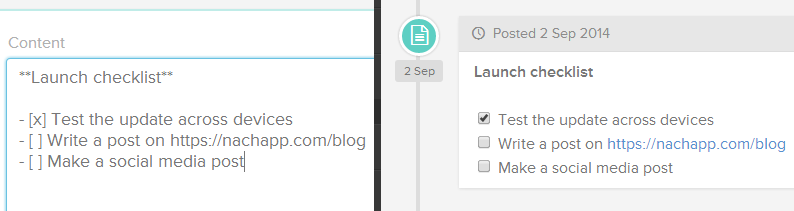
App development available via M10c Terms of service • Privacy policy
