Help › Guides › Searching
The Search tab of the app allows you to search through everything you've stored on the site - goals, steps, notes, trackers and attachments - even those which have long-since been archived.
You can try it out for yourself and get started right away, but for those looking to make more advanced searches, a number of modifiers and specific fields are available too.
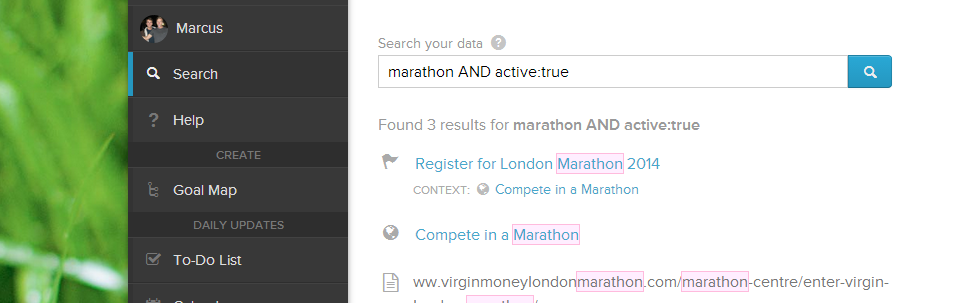
Search modifiers
By default, the app will return results which match any of your search terms. Modifiers can be used to get more specific. The following examples show a search term using different modifiers, and which results will turn up as matches:
- new car
- Car maintenance
- Buy a new jacket
- "new car"
- Buy a new car
- Buy the car a new engine
- new AND car
- Buy the car a new engine
- New jacket
- (new AND car) OR maintenance
- Buy the car a new engine
- Wheel maintenance
- New jacket
- buy +car -john
- Get new car
- Help John pick new car ("john" must not be present)
- Buy jacket ("car" must be present)
All of the above examples require an exact match on each of the search terms. Wildcards can be used to allow for less precise matches. ? matches any single character, and * matches 0 or more characters.
- b?n
- ban
- bin
- been
- run*
- run
- runs
- running
- outrun
- b*e
- be
- broke
- broken
- b*e*
- be
- broke
- broken
Object attributes
You can also query against specific attributes of objects. For example, every result returned form the search has an "active" attribute, which is set to "false" if it's been archived or paused (or one of its parent goals has). So adding active:false to your search would show items that no longer appear on your goal map.
You can combine these with the previous modifiers. E.g. to show only notes and trackers: type:(note OR tracker).
The following attributes are available for querying against:
- All objects
- type (Goal, Step, Note, Tracker or File)
- active (true or false)
- Goals
- name
- archived (was this goal explicitly archived?)
- completed (true or false)
- failed
- public
- Steps
- name
- archived
- completed
- failed
- repeating (true or false)
- Notes
- content
- archived
- Tracker
- name
- archived
- File
- filename
More help
If you'd like further clarification on the above, or have any further questions, don't hesitate to get in touch.
App development available via M10c Terms of service • Privacy policy
