Help › Guides › Repeating steps
By default, steps on Nach are one-offs - once they've been completed, they'll become archived and disappear form the Goal Map. However, you can change a step's behaviour and make it repeat by clicking the Edit button on its page, and choosing one of the available types.
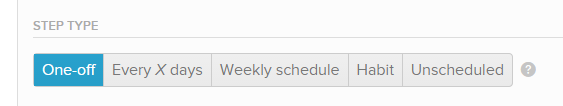
- One-off - When you complete a one-off step, it will become archived, and disappear off all active lists at midnight.
- Every X days - Every time you complete the step, its due date will be pushed into the future by the number of days you specify.
- Weekly schedule - Specify which days of the week you want the step to fall on, and when it's completed, it will move to the closest selected day. E.g. "every 1 day" for daily, "every 2 days" for alternate days, or "every 7 days" for once a week.
- Habit - This is for steps which you want to track multiple times per day. The habits they track can either be positive (like doing exercise), or negative (like smoking). They have no due dates, and always appear at the top of your to-do list until they're archived.
- Sporadic - When you complete the step, the due date will get reset to nothing, but the step won't get archived, so you'll be able to give it a new due date, or complete it again at any time in the future.
Streaks and Postponing
Streaks (5) show next to repeating steps, and signify how many times in a row you've completed the step on schedule, without it slipping into the "overdue" to-do list.
When using the shortcut menu to alter a step's due date, you'll notice there are 2 options available: Set next due and Postpone. While these both carry out the same function of changing the due date, the difference is that postpone leaves a negative "missed" action in the step's history, which breaks the streak; whereas, set next due leaves no such mark, so the streak remains intact.
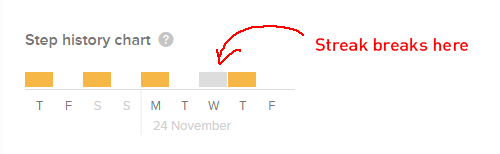
You can see this for yourself with the history chart on the step's page. If a step was postponed, or wasn't completed on the day it was due, a grey "Missed" action will be placed into the chart, which is the point at which the streak resets.
You are free to go back and edit this chart - so there's no risk of permanently losing your streak by forgetting to check things off your to-do list by midnight.
App development available via M10c Terms of service • Privacy policy
