Help › Guides › Network Status
There are two separate types of network connection Nach will try to make, which serve slightly different purposes.
Saving changes
Whenever you make changes on the app, you'll see a quick glimpse of the "Synchronising" message in the bottom-left of your screen. This shows that the app is making a call to the server to save your changes.
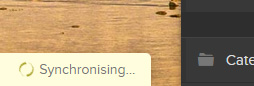
Normally this message will come and go quickly, which is ideal - it means your changes have been saved with no problems. If the message sticks around for a long time, or an error message pops up, it likely means you're having Internet connectivity issues. (Or, in rare cases, there's a problem at our end).
If you see an error message immediately after making some changes, it could well be the case that the changes weren't able to be saved, so it's worth copying and pasting them off somewhere separate, and reloading the app. If the problem persists, please get in touch.
Receiving live changes
More recently, we introduced a live connection with the server, which is indicated by a green light on the profile tab.
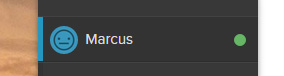
The advantage of having an active connection here, is that if a change is made from your account on another device, that change will instantly be broadcast out, and appear on all "connected" instances of the app.
So, if for some reason you can't get a live connection open (e.g. your browser doesn't support the feature), it's not necessarily an issue - the only disadvantage is that you must bear in mind that changes made elsewhere won't be reflected in this copy of the app until you refresh the page. This is obviously not a problem if you only ever use the app on one device and browser tab.
App development available via M10c Terms of service • Privacy policy
