Help › Guides › Restructuring the Goal Map
On the desktop version of Nach, the goal hierarchy can be restructured from the Goal Map, simply by dragging steps or goals by their circular icons, and dropping them in the desired position.
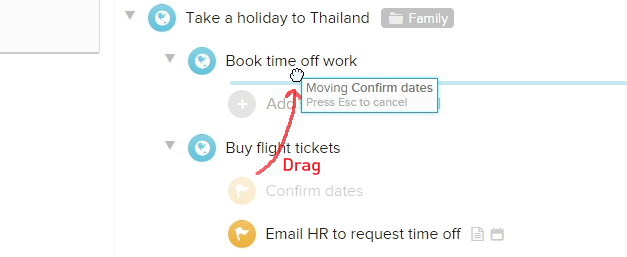
If the location you're aiming for isn't currently within view, you can either use your mouse's scrollwheel, or move the cursor to the top/bottom portions of the screen, which will initiate an automatic scroll.
Top-level goals can also be dragged into the category tabs on the Goal Map (if you've set up categories) to quickly assign a different category.
When restructuring your Goal Map, keep in mind the following restrictions which are enforced by the app:
- Steps can never be placed at the top-level. They must always be contained within a goal or the Inbox.
- The Inbox can only contain steps - never goals/sub-goals.
- The Inbox can't be moved or deleted, and nothing can be placed above it.
- Only top-level goals can be dragged to a category tab (i.e. no sub-goals or steps).
Touchscreen devices
If you are using a touchscreen device, such as a tablet or phone, the drag and drop method is not available for restructuring. However, by tapping on a goal or step's circular icon, you'll see options in the shortcut menu for moving an item up/down its current list, and changing its parent.
App development available via M10c Terms of service • Privacy policy
