Nach is coming to iPhone and Android! Join the waiting list for the mobile app beta.
Overview Getting started Goal hierarchy Add to homescreen Date & time formats Network status Features Repeating steps Reminders Notes Categories Inbox Searching Restructuring the Goal Map Extra Features Quick-add shortcuts Public goals Integrations Subscribing to your calendar
Help › Guides › Reminders
Nach supports automated email and SMS reminders. To set a reminder for a step, that step will need to have been assigned a due date, and a specific time of day (so that Nach knows when you're expecting the reminder).
Reminder settings can be accessed by clicking the Edit button at the top of a step's page. With a due date/time set, you'll now be able to tick a reminder checkbox, and specify how many minutes before the due time you'd like to receive the reminder.
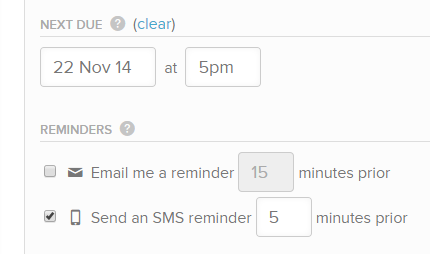
For SMS reminders, you'll need to have provided your mobile number from the profile tab of the app. Also note that there's a (very generous) limit on the number of SMS reminders you can receive per month, which can also be seen form the profile tab.
Copyright © 2026
App development available via M10c Terms of service • Privacy policy
App development available via M10c Terms of service • Privacy policy
